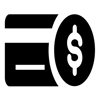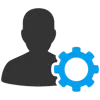Have question in mind?
Search from our common FAQs
Order Management FAQ's
-
Can I edit or update my feedback after it’s been posted?
Once feedback is posted, it cannot be edited or updated. Therefore, please ensure that your feedback is accurate and reflective of your experience when submitting it.
-
How can I leave feedback for Rifni’s team after the order is completed?
Leaving feedback is a straightforward process. Navigate to the order page and utilize the feedback or review feature to share your thoughts on the work completed by Rifni’s team and your overall experience.
-
What happens after I approve an order with Rifni?
Upon approval, our team will receive payment, and you’ll gain access to the final project files. This is also the stage where you can provide feedback or leave a review based on your experience.
-
How do I approve the work delivered by Rifni’s team?
Once our team submits the project work, you’ll have the opportunity to review it thoroughly. If you are satisfied with the result, you can proceed to approve the order. In case revisions are necessary, you can request them.
-
Is it important to maintain open communication with Rifni during the project?
Absolutely, open communication is crucial for project success. It helps ensure that both you and our team are aligned on project requirements, timelines, and expectations, leading to superior outcomes.
-
How can I communicate with the Rifni team after placing an order?
You can easily communicate with our team through our Live chat or messaging system. Visit the order page and utilize the messaging feature to discuss project details, ask questions, or provide additional instructions.
-
Can I place multiple orders simultaneously with different freelancers?
Yes, you can place multiple orders with different freelancers at the same time. Each order will be managed separately.
-
How do I place an order on Rifni?
To place an order, log in to your Rifni account, browse Task/Service’ , select the one you want to work with, and click on the “Hire” or “Place Order” button. Follow the prompts to provide project details and requirements.
-
Are project progress reports available?
Yes, we provide comprehensive reports on project progress to maintain transparency.